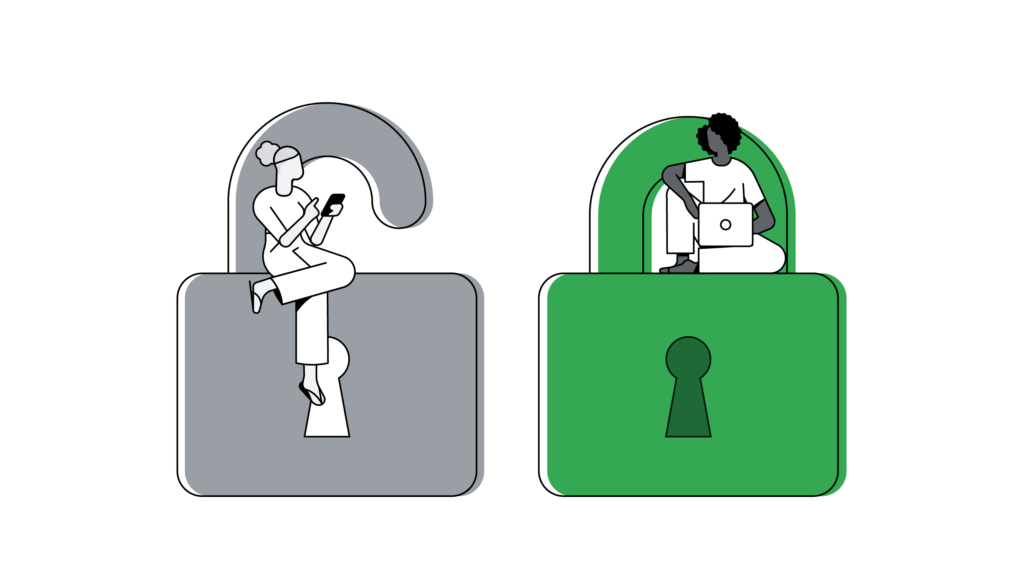Introduction: Why Privacy Matters in Digital Communication
In today’s digital age, privacy is more than a luxury. It is a crucial aspect of online safety. As we spend increasing amounts of time communicating through digital platforms, the need to protect our personal information and conversations becomes imperative. This is particularly true for platforms like WhatsApp, where sensitive conversations and media are exchanged daily.
Introducing the WhatsApp Privacy Shield and Locker, a robust Chrome extension designed to enhance the security and privacy of your WhatsApp Web experience. This tool is not just about safeguarding your messages. It’s about empowering you to control how your information is displayed and accessed on popular communication platforms.
Discover WhatsApp Privacy Shield and Locker
The WhatsApp Privacy Shield and Locker Chrome extension serves a dual purpose: enhancing user privacy through innovative blurring features and securing access with customizable locks. This extension is particularly valuable for individuals who use WhatsApp Web in shared environments or those who simply seek an additional layer of privacy.
Whether you are a professional handling sensitive client data, a student discussing private matters, or just someone who prefers keeping their conversations private, this extension ensures that your privacy is protected without disrupting the ease and usability of WhatsApp Web.
With WhatsApp Privacy Shield and Locker, you can customize your privacy settings to suit your needs, ensuring that your digital interactions remain private, secure, and under your control.
In the next sections, we’ll delve deeper into the key features of this Chrome extension, highlighting how each feature works and how it can benefit your daily communication on WhatsApp Web.
Key Features of WhatsApp Privacy Shield and Locker
WhatsApp Privacy Shield and Locker is engineered to provide a seamless yet secure experience on WhatsApp Web. Here, we explore the key features that make this Chrome extension a must-have for anyone serious about their online privacy.

Blur Sensitive Information
One of the standout features of the WhatsApp Privacy Shield and Locker is its ability to blur sensitive information. This feature is essential for users who need to maintain confidentiality but still require quick access to their WhatsApp interface. Whether you’re in a public space or simply sharing your screen during virtual meetings, you can safeguard your personal conversations from prying eyes.
Elements You Can Blur:
- Last Message Preview: Hide the latest messages in your chat list to prevent shoulder surfing.
- Text Chats: Blur the text within your chat windows to keep the content of your conversations private.
- Media Gallery: Keep photos and videos out of sight until you decide to view them.
- Profile Pictures: Conceal the profile images of your contacts to avoid revealing their identities.
- Group/User Names: Mask the names of individuals or groups to protect their privacy as well as yours.

Customizable Privacy Controls
To maximize user control, the WhatsApp Privacy Shield and Locker includes easy-to-use toggle options. These toggles allow you to decide exactly what information remains blurred until you choose to reveal it. This flexibility is crucial for adapting the tool to various privacy needs and scenarios. For instance, you might prefer to blur only certain types of information while leaving others visible for quick reference.
This customization not only enhances usability but also ensures that each user’s privacy preferences are respected and implemented according to their specific requirements. Whether you’re dealing with sensitive business communications or personal chats, these settings help maintain the integrity and confidentiality of your messages.
In the following section, we will explore the smart unblur-on-hover feature that complements these privacy settings by allowing you to view blurred elements temporarily without changing your overall privacy setup.
Smart Unblur-on-Hover Feature
A distinctive and user-friendly feature of the WhatsApp Privacy Shield and Locker is the Smart Unblur-on-Hover feature. This innovative functionality enhances the usability of the extension while ensuring that your privacy settings remain intact.
How the Smart Unblur-on-Hover Works
The Smart Unblur-on-Hover feature allows users to temporarily view blurred elements by simply hovering their cursor over them. This means that any part of the WhatsApp Web interface that you have chosen to blur—be it text chats, media galleries, or contact names—can be quickly and easily made visible without any permanent changes to your privacy settings.
For example, if you receive a new message in a blurred chat, you can hover over the chat to read the message. Once you move the cursor away, the content blurs again, ensuring it remains private from anyone else who might glance at your screen.
Benefits of Temporary Exposure
Maintaining Privacy with Flexibility: The Smart Unblur-on-Hover feature is particularly useful in environments where you need both privacy and the ability to quickly access your information. It provides a perfect balance by allowing you to peek at specific information without leaving it exposed.
Ease of Use: This feature eliminates the need for constant toggling between privacy modes. Users can interact with their interface as needed without compromising their overall security settings.
Enhanced Control Over Personal Information: By allowing you to control when and how your information is visible, this feature puts complete control in your hands. You decide when to reveal sensitive information and for how long, giving you ultimate authority over your digital privacy.
In combination with the customizable blur settings, the Smart Unblur-on-Hover feature ensures that the WhatsApp Privacy Shield and Locker extension provides a comprehensive privacy solution that adapts to your needs in real-time. This smart interaction design allows for a seamless integration into your daily workflow, ensuring that privacy never hinders productivity.
Next, we will delve into the security enhancements provided by the ability to lock your WhatsApp Web with a custom password, further fortifying your privacy against unauthorized access.
Enhanced Security with Custom Passwords
In addition to its robust privacy features, the WhatsApp Privacy Shield and Locker offers enhanced security measures through the use of custom passwords. This feature is crucial for anyone looking to add an extra layer of security to their WhatsApp Web usage.

Setting Your Own Password
The ability to create and set your own password is a fundamental aspect of this Chrome extension. Users can easily establish a unique password that acts as a gatekeeper for accessing their WhatsApp Web interface. This personal password ensures that only you can unlock and access your WhatsApp conversations, even if someone else has access to your computer or device.

Locking and Unlocking WhatsApp with Ease
With WhatsApp Privacy Shield and Locker, locking and unlocking your WhatsApp is as simple as clicking a button. This functionality is designed for ease of use:
- To Lock WhatsApp: Simply click the extension icon and then press the lock button provided by the extension in your browser. Once clicked, WhatsApp Web will be locked instantly, requiring your custom password for re-entry.

- To Unlock WhatsApp: When you return to WhatsApp Web, Just click on the extension icon and then you’ll be able to enter your password. Inputting your correct password will grant you access to your messages and chats immediately.

- To Change Password: – When you want to change you password, Simply click on change password text, it will open two input fields, one for old password and another for new password. By entering your old and new passwords, you will be able to change your password and start using new password for Lock and Unlock WhatsApp Web.

Secure Local Encryption of Passwords
One of the standout security features of this extension is the local encryption of passwords. When you set a password with the WhatsApp Privacy Shield and Locker, it is encrypted and stored locally on your device, not on any server. This method of storing passwords ensures:
- Enhanced Security: By encrypting and storing passwords locally, the risk of external breaches is significantly minimized. No one outside your local system can access or decrypt your password without explicit authorization.
- Privacy Assurance: This local-only approach means that your passwords are never transmitted over the internet or stored in the cloud, where they might be more vulnerable to theft or unauthorized access.
This combination of customizable password protection and secure encryption provides a solid foundation for safeguarding your private communications on WhatsApp Web. Not only does it prevent unauthorized access, but it also keeps your sensitive information secure, right where it belongs: under your control.
Next, we will explore how users can further personalize their experience with the extension’s customizable interface options, including switching between Dark and Light modes for optimal viewing comfort.
Interface Customization Options
A personalized user experience is key to ensuring comfort and satisfaction when using digital tools. The WhatsApp Privacy Shield and Locker Chrome extension understands this need and offers customizable interface options that allow users to tailor their UI experience according to their preferences or environmental conditions.
Dark and Light Mode Features
The extension provides two distinct viewing modes: Dark Mode and Light Mode. Each mode is designed to enhance the visual experience while using extension, making it easier on the eyes and more suited to different lighting environments.
- Dark Mode: Ideal for low-light conditions, Dark Mode replaces the bright background with darker shades. This reduces the strain on your eyes during night-time or in dimly lit environments, making it comfortable to use the extension for extended periods. The dark interface also adds a sleek, modern look to extension ui.
- Light Mode: Best suited for well-lit environments or daytime use, Light Mode features a light background that enhances readability and minimizes glare, which can be particularly beneficial during prolonged usage.
Switching Between Modes
Switching between Dark and Light modes is straightforward and can be done with just a few clicks. Here’s how users can adjust their settings:
- Access the Extension: Click on the WhatsApp Privacy Shield and Locker icon in your browser toolbar to open the extension popup.
- Toggle Your Preferred Mode: Within the Home screen, you’ll find options to select either Dark Mode or Light Mode. Simply toggle the mode that best fits your current lighting condition or personal preference.
Continuing with our comprehensive overview, the next section will detail the privacy and security commitments of the WhatsApp Privacy Shield and Locker, reassuring users about the integrity and safety of using this Chrome extension.
Privacy and Security Commitments
Trust and transparency are at the heart of the WhatsApp Privacy Shield and Locker. This Chrome extension is designed with strict privacy and security protocols to ensure that users’ data remains confidential and secure. Here we detail the commitments that underscore the reliability and safety of this tool.
No Message Reading
A primary concern for many users when installing browser extensions related to messaging platforms is whether the extension can access or read their messages. The WhatsApp Privacy Shield and Locker addresses this concern head-on:
- No Access to Messages: The extension is programmed to never read, store, or transmit your messages. Its functionality is limited to modifying the user interface of WhatsApp Web to enhance privacy and security, without interacting with the actual message content.
Handling of User Data and Passwords
Regarding data handling, particularly how passwords are managed, the extension adopts rigorous security measures:
- Local Storage of Passwords: All passwords created and used within the extension are encrypted and stored locally on your device. This method ensures that passwords are not stored on any servers or cloud systems, minimizing the risk of external breaches.
- Strong Encryption Protocols: The encryption used for securing your passwords is robust, adhering to established industry standards. This encryption protects your password from being deciphered even if someone gains unauthorized access to your local storage.
Privacy By Design
The design and architecture of the WhatsApp Privacy Shield and Locker are rooted in privacy-centric principles:
- Limited Permission Scope: The extension requests only the minimal browser permissions necessary to perform its functions. This means it does not request broad access to all website data or browser activity, focusing only on specific interactions with WhatsApp Web.
- Transparency and Control: Users are always in control of their privacy settings. The extension provides clear and straightforward options to manage what information is protected and how it is protected.
These privacy and security commitments are fundamental to ensuring that users can trust the WhatsApp Privacy Shield and Locker with their digital communications on WhatsApp Web. Not only does the extension safeguard your privacy, but it also respects and upholds the integrity of your personal data.
As we conclude our discussion, the overall capabilities of the WhatsApp Privacy Shield and Locker extension clearly establish it as a valuable tool for anyone looking to enhance the privacy and security of their WhatsApp Web usage.
Installation and Setup
Getting started with the WhatsApp Privacy Shield and Locker extension is straightforward. Below is a step-by-step guide on how to install the extension from the Chrome Web Store and configure the initial settings for optimal privacy and usability.
Installing the Extension from the Chrome Web Store
- Install the Extension: Open WhatsApp Privacy Shield and Locker the extension page, click the “Add to Chrome” button. A confirmation dialog will appear, detailing the data that the extension can access. Click “Add Extension” to proceed.
- Completion of Installation: Once installed, the extension icon will appear in your Chrome toolbar, pin the extension on toolbar.
Configuring Initial Settings
After installation, it’s important to configure the settings to suit your privacy needs:
- Access the Extension Settings: Click on the WhatsApp Privacy Shield and Locker icon in your Chrome toolbar. This will open the settings menu.
- Set Your Password: To enhance security, immediately set up a custom password. Navigate to the “Create Password” section and create a strong password that will be used to lock and unlock your WhatsApp Web.
- Customize Privacy Features: On the same page, you can choose which elements of WhatsApp Web to blur, such as last message previews, text chats, media galleries, profile pictures, and names. Toggle each element according to your preference.
- Select Default Mode: Decide whether you prefer Dark Mode or Light Mode as your default interface setting. This can be changed at any time based on your choice.
- Test the Features: Spend a few minutes testing the blur functionality and the unblur-on-hover feature to ensure they are working as expected. Hover over blurred elements to see them temporarily unblurred, ensuring the feature meets your privacy needs.
By following these steps, you can effectively install and configure the WhatsApp Privacy Shield and Locker to secure and personalize your WhatsApp Web experience. With these settings, you can confidently manage your digital communications with enhanced privacy and security.
Conclusion: Secure Your WhatsApp Web Experience
The WhatsApp Privacy Shield and Locker extension offers a comprehensive suite of tools designed to enhance the privacy and security of your WhatsApp Web interactions. With its robust features like the ability to blur sensitive information, customizable privacy settings, and the innovative Smart Unblur-on-Hover feature, this extension ensures that your personal and professional communications are shielded from unwanted eyes.
Recap of Benefits
- Enhanced Privacy: The ability to blur elements such as last message previews, text chats, and media galleries allows you to maintain confidentiality, even in shared or public spaces.
- User-Controlled Security: With customizable password protection and local encryption, you have total control over who accesses your messages, ensuring that your conversations remain private and secure.
- Ease of Use: The Smart Unblur-on-Hover feature and simple toggle settings make this extension not only powerful in terms of privacy but also incredibly user-friendly and adaptable to your specific needs.
- Visual Comfort: Switching between Dark and Light modes based on your choice helps reduce eye strain and enhances your overall experience on WhatsApp Web.
Why You Should Adopt This Extension
We encourage all WhatsApp Web users to adopt the WhatsApp Privacy Shield and Locker extension. Whether you are concerned about maintaining privacy in your personal conversations or need to ensure the confidentiality of business communications, this tool provides the necessary features to manage your digital interactions securely.
By integrating this extension into your daily communications routine, you can enjoy peace of mind knowing that your chats are not only secure but also tailored to your privacy preferences. Protect your digital communications today and take control of your online privacy with WhatsApp Privacy Shield and Locker.
Explore the features, test the settings, and experience firsthand how this essential tool can transform your WhatsApp Web usage into a safer and more enjoyable part of your daily life.
Take Control of Your Privacy Today
Ready to enhance the security and privacy of your WhatsApp Web experience?
We invite you to download the WhatsApp Privacy Shield and Locker extension today from the Chrome Web Store. It’s your first step towards safeguarding your digital conversations in a world where privacy often feels compromised.
Download and Discover: Begin by visiting the Chrome Web Store and installing the WhatsApp Privacy Shield and Locker. Experience the peace of mind that comes with knowing your personal and professional communications are protected by robust privacy features.
They Value Your Feedback: After you’ve explored the features and adjusted the settings to your liking, They would love to hear from you. Your feedback is crucial in helping them improve and continue providing high-quality solutions that meet your privacy needs. Share your experiences, insights, or any suggestions on how they can make the WhatsApp Privacy Shield and Locker even better.
Here, You can put your valuable feedback.
Join Thier Community: By providing your feedback, you contribute to a community focused on enhancing digital privacy. Your input helps them ensure that their tools are not only effective but also user-friendly and aligned with the needs of their users.
Act Now for Better Privacy: Don’t wait to protect your digital communications. Enhance your WhatsApp Web experience by installing the WhatsApp Privacy Shield and Locker today. Take control of your privacy, customize your settings, and enjoy a safer, more secure messaging environment.
Download the Extension Now and start transforming your approach to online privacy and security.
Read More
- 2024’s Leading Antivirus Software: Which One Protects You Best?
- Top 10 Essential Software Tools for Small Businesses in 2024
- Top Free Personal Finance Software: Unlock Your Financial Potential